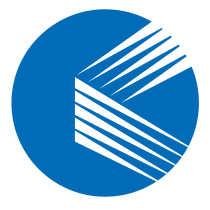In virtualization environments, SR-IOV is a frequently referenced technology, especially when optimizing performance for network-intensive or I/O-heavy workloads. But what exactly is SR-IOV, and how does it work? This article offers a practical introduction and highlights the key concepts you need before implementing it on supported hardware.
What Is SR-IOV? #
Single Root I/O Virtualization (SR-IOV) is a hardware-assisted virtualization technology defined in the PCI Express specification. It allows a single physical PCIe device—such as a network adapter—to expose multiple lightweight virtual devices to virtual machines (VMs). Each VM can then access a virtualized hardware function directly, bypassing much of the hypervisor’s software stack.
This design delivers near-native performance by minimizing I/O overhead and reducing the need for context switching between the VM and the host OS.
Key Concepts in SR-IOV #
SR-IOV introduces two types of PCIe functions:
Physical Function (PF) #
- A PF is the full-featured PCIe function visible to the host OS.
- It includes the SR-IOV capability structure and controls the creation, configuration, and management of Virtual Functions (VFs).
- Administrators can configure:
- Number of VFs
- Global reset/state
- Policies and resource allocation
- PF drivers run on the host and have access to the complete configuration space of the device.
Virtual Function (VF) #
- A VF is a lightweight PCIe function created and managed by the PF.
- It has a trimmed-down configuration space with only the registers necessary for VM operation.
- VFs are assigned directly to VMs, where the guest OS uses a VF driver as if it were physical hardware.
- VFs bypass the hypervisor’s data path, enabling low-latency I/O and high throughput.
A single PF can expose up to 64,000 VFs, depending on hardware design.
When VFs are created, they appear as separate PCIe devices. Hypervisors can then pass VFs directly to VMs, allowing them to perform I/O operations without routing packets through a virtual switch or hypervisor I/O stack.
This direct assignment is the key to SR-IOV’s near-native performance.
Benefits, Drawbacks, and Typical Use Cases #
Advantages of SR-IOV #
-
High Performance
Direct hardware access minimizes latency and maximizes throughput. -
Lower CPU Overhead
By bypassing virtualization layers, CPU cycles previously spent on packet processing are freed. -
Simplified Data Path
No virtual switching or software-based network pipelines are needed for VF traffic. -
Improved Reliability and Isolation
Failures in one VF do not impact others, and hardware-based isolation improves security between VMs.
Main Limitation #
- No VM Live Migration
VMs using directly assigned VFs generally cannot be live-migrated, because the VF is tied to a specific physical PCIe device on a specific host.
Application Scenarios #
SR-IOV is widely deployed in:
- Public and private cloud platforms
- High-performance computing clusters
- NFV/telecom workloads
- Storage systems requiring high IOPS
- Large-scale distributed systems
- Data centers needing predictable network latency
In these environments, SR-IOV boosts I/O performance while reducing virtualization overhead, making it ideal for network-intensive or latency-sensitive tasks.
Implementing SR-IOV #
Before configuring SR-IOV, both hardware and software must support it:
Hardware Requirements #
- Motherboard/server platform with SR-IOV support
- BIOS with VT-d/IOMMU and SR-IOV options enabled
- A PCIe network adapter that supports SR-IOV
- Virtualization platform with SR-IOV support (e.g., VMware ESXi, KVM, Hyper-V)
Basic Configuration Example (VMware ESXi) #
- Confirm VT-d (Intel) or AMD-Vi is enabled in BIOS/UEFI.
- Enable SR-IOV in BIOS.
- In ESXi, navigate to Host → Manage → Hardware and locate the NIC supporting SR-IOV.
- Choose one physical port and enable SR-IOV.
- Set the desired number of VFs to create.
- Save the configuration and reboot ESXi.
- After reboot, VFs appear as individual assignable PCIe devices.
- Assign VFs to VMs as needed.
Once complete, each VM has direct access to its VF, enabling high performance similar to using a dedicated NIC.