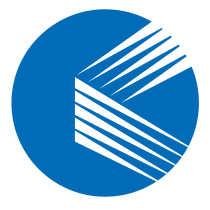DDR (Double Data Rate) and GDDR (Graphics Double Data Rate) memory may sound similar, but they serve very different purposes.
While DDR memory powers CPUs and general computing, GDDR memory is optimized for graphics performance and GPU workloads. They are not interchangeable — each has unique architectures, bandwidth profiles, and latency characteristics.
🚀 GDDR: Built for Bandwidth #
The main distinction lies in the memory bus size and bandwidth.
GDDR is designed for high-throughput graphics processing, handling massive parallel workloads like texture rendering, ray tracing, and AI inference.
Modern GPUs, such as the NVIDIA RTX 4090, rely on GDDR6 or GDDR6X memory to avoid bottlenecks when transferring large volumes of data.
GDDR provides wide buses and high clock speeds to ensure consistent data flow to GPU cores.
For instance:
- GDDR6X can reach up to 21 Gbps per pin,
- With 384-bit buses, achieving bandwidths over 1 TB/s.
This architecture enables GPUs to process billions of pixels and neural network parameters efficiently.
⚡ DDR: Prioritizing Low Latency #
DDR memory, on the other hand, is optimized for latency-sensitive CPU tasks — running operating systems, managing applications, and performing frequent memory accesses.
The latest DDR5 standard offers 4800–8400 MT/s transfer rates and emphasizes timing efficiency. A key metric here is CAS Latency (CL) — the delay between issuing a read command and receiving data.
Example:
A DDR5-6400 CL32 module takes 32 clock cycles to return data after a read command.
Lower CL values indicate faster access but depend on frequency for total performance.
| DDR Generation | CAS Latency (CL) | Frequency | Absolute Latency |
|---|---|---|---|
| DDR4 | CL16 | 3200 MT/s | 10ns |
| DDR4 | CL18 | 3600 MT/s | 10ns |
| DDR5 | CL38 | 5200 MT/s | 14.6ns |
| DDR5 | CL40 | 6000 MT/s | 13.3ns |
| DDR5 | CL32 | 6400 MT/s | 10ns |
Even though DDR5’s CL values appear higher, the effective latency remains comparable due to faster frequencies.
🧠 Key Architectural Differences #
| Feature | DDR | GDDR |
|---|---|---|
| Target Use | CPUs / System Memory | GPUs / Graphics Memory |
| Focus | Low Latency | High Bandwidth |
| Bus Width | 64-bit (per DIMM) | 256–384-bit (multi-chip) |
| Typical Speed | 6400 MT/s (DDR5) | 21 Gbps (GDDR6X) |
| Location | Mainboard (DIMM slots) | GPU PCB (around die) |
| Cooling | Passive | Actively cooled / integrated heat spreader |
⏭️ Next-Generation Memory: GDDR7 & Beyond #
DDR5 remains the mainstream CPU memory for the foreseeable future, with DDR6 still years away.
Meanwhile, GPU memory continues to evolve rapidly — Samsung and Micron have both announced GDDR7, with data rates up to 32 Gbps per pin and total bandwidth around 1.5 TB/s.
This leap in speed and efficiency will significantly boost next-generation GPUs for AI, gaming, and data visualization workloads.
✅ Conclusion #
In short:
- DDR → Optimized for low latency and system responsiveness.
- GDDR → Optimized for massive parallel throughput and graphics bandwidth.
Both are crucial to modern computing, but serve distinct roles:
DDR keeps your CPU snappy, while GDDR ensures your GPU can keep up with demanding visual and AI workloads.